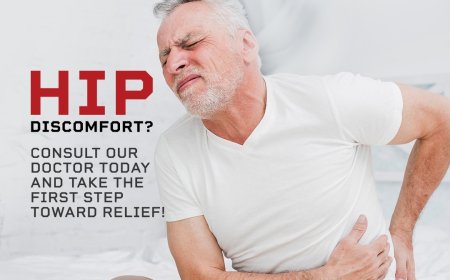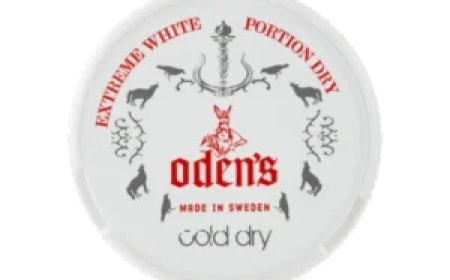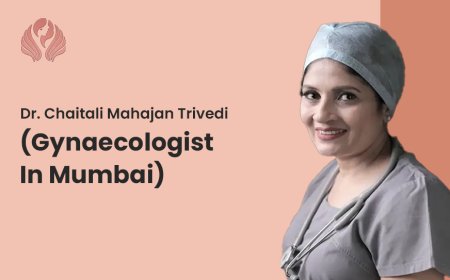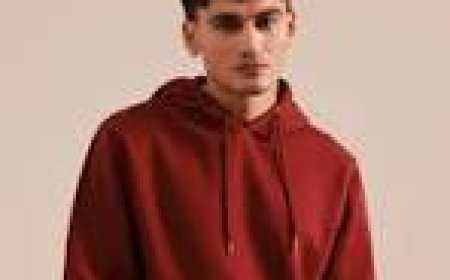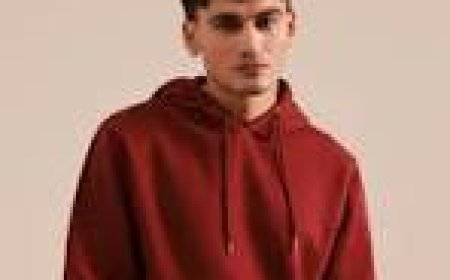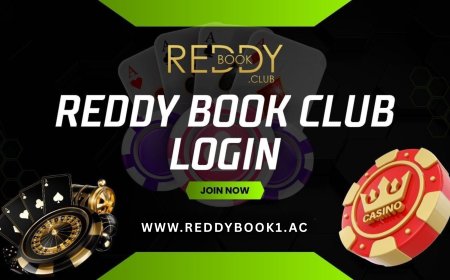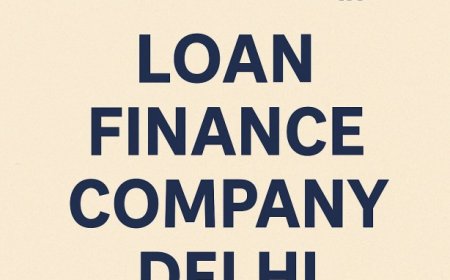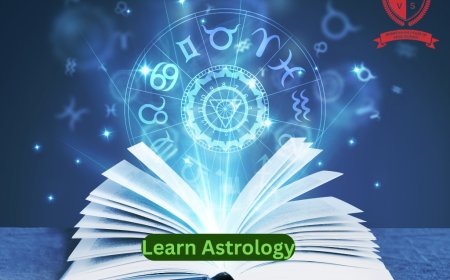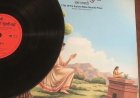How Can Appium Be Used to Automate Testing of Mobile Apps?
Learn how Appium automates mobile app testing across platforms using real devices or emulators with flexible, cross-language support.
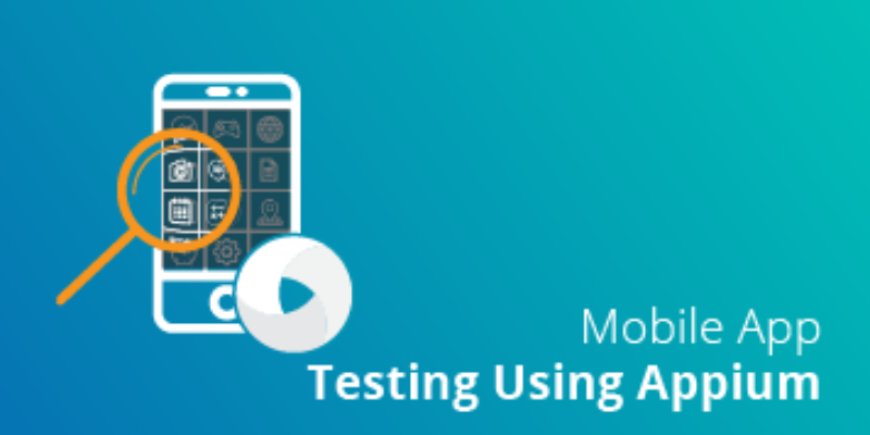
Robust testing techniques are more important than ever as mobile applications grow more and more integrated into our daily lives. Whether its an e-commerce app, a social media platform, or a banking service, mobile apps must deliver smooth performance across devices and operating systems. Manual testing of these apps can be time-consuming, repetitive, and prone to human error. Thats where mobile automation testing tools like Appium come into play.
One of the most widely used open-source solutions for automating mobile apps is Appium. It enables developers and testers to create tests using a variety of programming languages and supports both the iOS and Android platforms. This blog explores how to automate mobile app testing using Appium, its benefits, key components, and step-by-step implementation strategies.
What is Appium?
For iOS and Android, Appium is an open-source framework for test automation that makes it possible to automate native, hybrid, and mobile web applications. Unlike other tools, Appium does not require any modification or recompilation of the app to be tested. It uses the WebDriver protocol, the same one used by Selenium, which makes it familiar to web testers transitioning into mobile testing.
One of Appiums standout features is its language agnosticism it allows you to write tests in any language that has Selenium client libraries, such as Java, Python, JavaScript, or Ruby. This flexibility is often emphasized in a Software Testing Course in Chennai, where learners get practical exposure to writing cross-platform test scripts using multiple programming languages.
Why Use Appium for Mobile App Testing?
1. Cross-Platform Support
Appium allows you to run the same test scripts on both Android and iOS, enabling significant time and effort savings when developing cross-platform mobile applications.
2. No App Modification Required
Unlike other frameworks that require app instrumentation, Appium works directly with the apps UI elements, so you dont need to recompile or modify the app for testing.
3. Support for Multiple Languages
Programming languages supported by Appium include Java, Python, JavaScript, Ruby, and C#. Collaboration between teams with different technological backgrounds is facilitated by this flexibility.
4. Community and Ecosystem
Being open-source and widely adopted, Appium has a strong community and extensive documentation, making it easier for new users to learn and troubleshoot issues.
Key Components of Appium Architecture
To understand how Appium works, it's important to know its architecture:
-
Appium Server: Built on Node.js, it handles communication between the client (your test code) and the mobile device.
-
Client Libraries: Libraries written in multiple languages that send commands to the Appium server.
-
Appium Drivers: These are platform-specific drivers like UIAutomator2 (Android), XCUITest (iOS), and WindowsDriver (Windows apps).
-
Mobile Device/Emulator: The actual or virtual device where the app runs and tests are executed.
The client sends JSON-based requests to the Appium server, which interprets them and interacts with the corresponding mobile OS to perform the required actions. This process becomes even more efficient when integrated with virtualization in cloud-based software testing, allowing teams to simulate diverse device environments and scale testing efforts without physical hardware dependencies.
Steps to Automate Mobile App Testing Using Appium
Step 1: Set Up the Environment
-
Install Node.js (required to run the Appium server)
-
Install Java Development Kit (JDK)
-
Set up the Android SDK and install Android Studio.
-
Install Appium via npm: npm install -g appium
-
Optionally install Appium Desktop for visual interface and element inspector
Step 2: Choose Your Programming Language and Test Framework
Appium supports multiple languages. Most commonly, Java is paired with TestNG or JUnit, while Python users often use Pytest or unittest. Choose the stack that fits your team's expertise. Many professionals build these skills through a Software Training Institute in Chennai, where hands-on instruction helps learners confidently work with their preferred language and framework for mobile automation testing.
Step 3: Configure the Desired Capabilities
The Appium server receives a list of keys and values called "desired capabilities" that instruct it on what type of automation session to initiate. Typical configurations include:
-
Platform name (Android/iOS)
-
Device name
-
App package and activity (Android)
-
App path or bundle ID
Step 4: Write Your First Test Script
Using the chosen language and framework, write your test script to launch the app, interact with UI elements, and validate behavior. These actions mimic user inputs like tapping, swiping, typing, and validating outputs.
Step 5: Run the Test
Start the Appium server and run your test script. You can monitor the execution through logs or Appium Desktop's visual session view.
Step 6: Analyze Results
Review test logs and reports to identify any failures or unexpected behaviors. Most frameworks allow for integration with reporting tools like Allure or ExtentReports for better visualization.
Best Practices for Appium Testing
-
Use Page Object Model (POM) for better test maintenance and readability.
-
Avoid using hard waits; instead, use explicit waits to handle dynamic content.
-
Run tests on real devices for more accurate results, although emulators are useful for early testing.
-
Parallel testing can be achieved using tools like Selenium Grid or cloud-based platforms like BrowserStack and Sauce Labs.
-
Integrate with CI/CD tools like Jenkins to automate test execution during build and deployment.
Challenges in Appium Testing
While Appium is powerful, it does have a few limitations:
-
Setting up the environment, especially for iOS testing, can be complex.
-
Test execution can be slower compared to native testing tools.
-
Debugging can be time-consuming due to varied device configurations and OS versions.
Despite these challenges, the benefits of Appium far outweigh the hurdles, especially for teams aiming to build robust mobile testing pipelines.
In a mobile-first world, delivering high-quality apps quickly and efficiently is non-negotiable. Automation is no longer a luxury but a necessity, and Appium stands out as a flexible, reliable tool for cross-platform mobile app testing. It offers the freedom to use familiar languages, requires no app modification, and fits well into modern DevOps pipelines.
By learning how to automate mobile app testing using Appium, QA professionals and developers alike can significantly increase their productivity and reduce time to market. This approach aligns well with the benefits of continuous testing in Agile, where early detection of defects, faster feedback loops, and improved collaboration between teams are essential. Whether you're new to automation or looking to expand your test coverage, Appium is a must-have in your testing toolkit for 2025 and beyond.