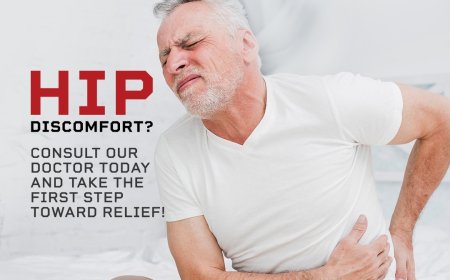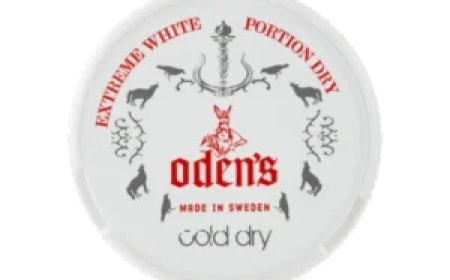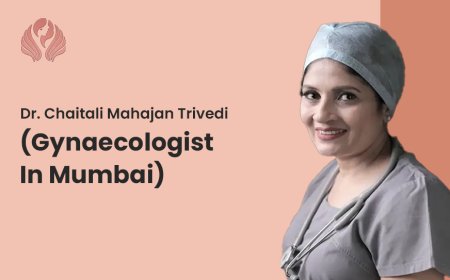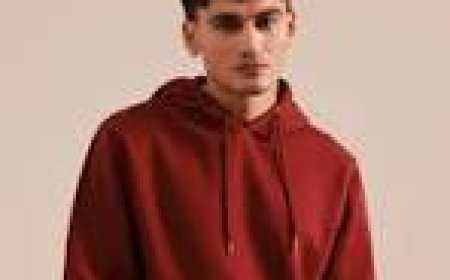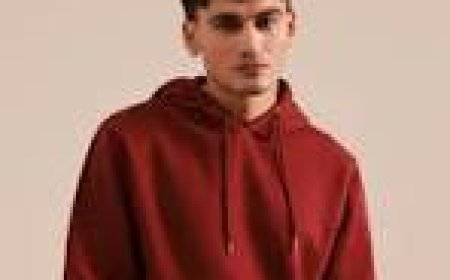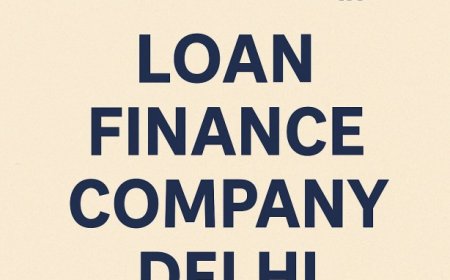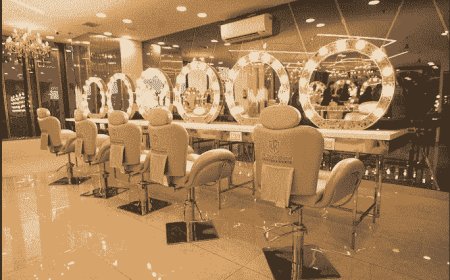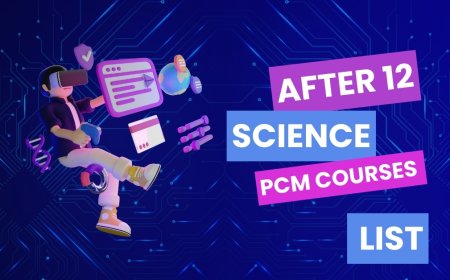How to Build a Winning GMAT Study Plan with Magoosh’s Tools?
Thousands of test-takers begin their GMAT journey yearly with good intentions and scattered strategies.

Thousands of test-takers begin their GMAT journey yearly with good intentions and scattered strategies. Most dive into practice questions without understanding where they stand or what to fix first. Thats where the difference lies, not in how many hours you study, but in how well you plan.
With tools to support data-driven learning, Magoosh GMAT prep has reshaped how students approach their timelines, revision, and daily routines. This guide focuses on using those tools for practice and creating a complete study plan tailored to your goals and schedule.
Lets break it down step by step.
Step 1: Start with a Diagnostic Test
No plan works without a baseline. Understanding your current level is the first step in building a personalized GMAT prep routine.
Many test-takers shared on GMAT forums that the initial diagnostic test helped them:
? Identify weaknesses early
? Understand which sections take longer to solve
? Prioritize concepts rather than spreading efforts thin
Step 2: Set a Clear, Realistic Goal
Planning backwards works better than planning forward. Use your target score as the starting point.
Score Planning Table
|
Target GMAT Score |
Recommended Weekly Study Hours |
Ideal Study Period |
|
600650 |
68 hours |
1012 weeks |
|
660700 |
1012 hours |
810 weeks |
|
710740 |
1416 hours |
68 weeks |
Pair these benchmarks with your diagnostic score to get a clear trajectory. Then, plug those numbers into the built-in study planner tool within the platform.
Step 3: Use the Study Schedule Tool Wisely
Its schedule generator is one of the strongest yet underrated tools in the Magoosh GMAT prep platform. The system builds a daily to-do list based on your test date, availability, and pace.
Unlike standard calendars, this schedule adapts. If you miss a day, it rebalances the week instead of pushing everything back.
Benefits shared by users:
? Removes decision fatigue
? Encourages consistent effort
? Builds momentum through short wins
Step 4: Pair Video Lessons with Practice Quizzes
Watching lessons without practice leads to passive learning. Practising without lessons creates confusion. The trick is to pair the two.
The platform offers topic-specific video lessons that are short and structured. After watching, you can immediately test your learning using topic-linked quizzes.
Pro tip from advanced users:
? Watch 23 video segments
? Attempt 510 topic-specific practice questions
? Review your errors immediately using the error log and video explanations
Step 5: Track Performance and Adjust
A well-planned study routine works only when you regularly measure its effectiveness. Thats where the analytics dashboard becomes a key asset.
The system tracks:
? Time spent per question
? Accuracy by concept
? Practice vs review balance
? Pacing by section
Step 6: Simulate the Real Test Environment
The final phase of a solid study plan includes mock testing. Full-length practice exams simulate test day's pressure, stamina, and pacing.
Users shared these best practices:
? Take one mock every 10 days in the final month
? Review all incorrect and low-confidence answers
? Keep the same time slot as your scheduled GMAT date
Bonus Tools That Users Recommend
These underrated tools round out a complete GMAT study plan:
? Bookmarking: Collect tough or tricky questions for end-of-week review
? Confidence tagging: Track where second-guessing leads to errors
? Flashcards (verbal and quantitative): Use them during commutes or short breaks
? Progress charts: Visual feedback motivates you on slower days
Final Thoughts
Study tools dont score high, but consistent planning does. But when tools are smart, adaptive, and backed by user-tested strategies, they make execution easier.
Building your GMAT study plan using Magoosh GMAT prep tools gives structure to your time, clarity to your revision, and feedback that improves weekly. For those balancing jobs, college, or family schedules, these features help convert limited time into targeted progress.