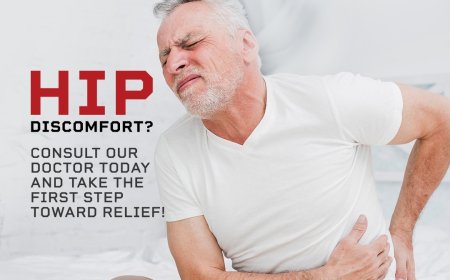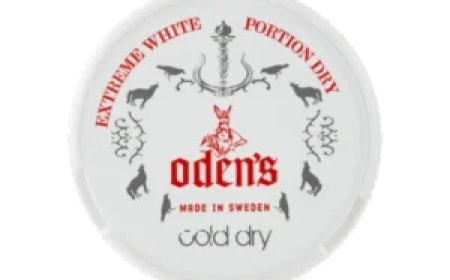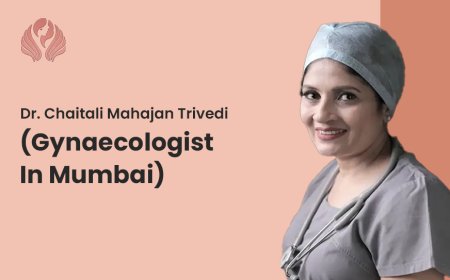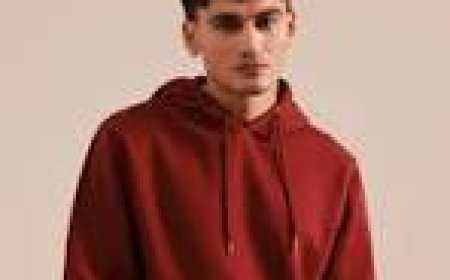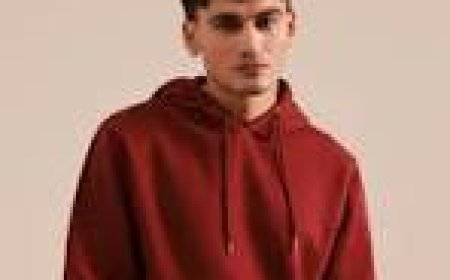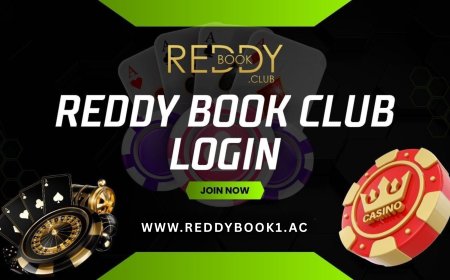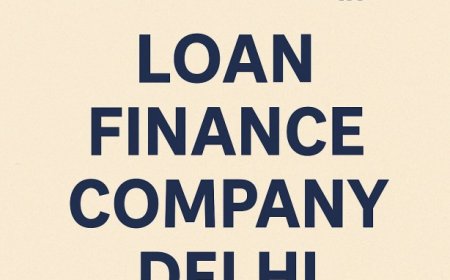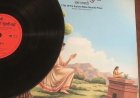Why Is Power BI Ideal for Real-Time Data Visualization?
Why Is Power BI Ideal for Real-Time Data Visualization?

As businesses generate and rely on more data than ever before, the need for clear, fast, and actionable insights has become essential. Real-time data visualization bridges the gap between raw data and decision-making, and Power BI has emerged as a leading tool in this space. Professionals who enroll inPower BI Courses in Chennai are often introduced to Power BI early on because of its ease of use, flexibility, and real-time dashboard capabilities. But what makes Power BI particularly effective for live data monitoring and interactive reporting? In this blog, well explore why Power BI is ideal for real-time data visualization, what features set it apart, and how businesses benefit from using it as part of their analytics infrastructure.
Understanding Real-Time Data Visualization
Before diving into Power BI, its important to understand what real-time data visualization actually means. It refers to the ability to display data that is constantly updated whether it's every second, minute, or hour as it's generated from various sources. Real-time dashboards are especially crucial in:
-
Business operations monitoring
-
Financial performance tracking
-
E-commerce sales updates
-
Customer service or support metrics
-
IT systems monitoring
The purpose is simple: provide decision-makers with live insights that allow them to act quickly, not after-the-fact.
What Makes Power BI Stand Out?
It is a business analytics means that permits users to connect, to a various data sources, create reports, and share dashboards. What sets it apart in real-time visualization is:
-
Integration with live data streams
-
User-friendly drag-and-drop interface
-
Customizable and interactive visual components
-
Cloud and on-premise compatibility
-
Data refresh intervals as low as one second
These features make it easier for businesses to not only collect and process data, but to understand it visually and act on it instantly.
Key Features Supporting Real-Time Dashboards
Lets take a deeper look at how Power BI supports real-time applications:
1. Streaming Datasets
Power BI supports three types of real-time datasets:
-
Push datasets: Data is pushed into Power BI at intervals
-
Streaming datasets: Data is streamed continuously and updated in real-time
-
Hybrid datasets: Combines both approaches
Streaming datasets are often used in IoT, logistics, and customer service dashboards where every second counts.
2. Live Dashboard Tiles
Once real-time datasets are configured, you can pin visuals (charts, maps, KPIs) to a dashboard. These live tiles update automatically as new data arrives, requiring no manual refresh.
3. APIs and Azure Stream Analytics
Power BI easily integrates with Microsoft Azure services like Stream Analytics, Event Hubs, or IoT Hub. With just a few configurations, you can create end-to-end pipelines that stream data into Power BI in real time. Join the Data Analytics Course in Chennai to improve your APIs and Azure stream Analytics.
Use Cases That Benefit from Real-Time Power BI
1. Call Centers and Customer Support
Supervisors can track:
-
Number of open tickets
-
Average resolution time
-
Customer satisfaction scores
All in real time, allowing them to adjust resources or escalate issues immediately.
2. E-Commerce Platforms
Store managers can monitor:
-
Live orders per region
-
Top-selling products
-
Cart abandonment rates
Power BI dashboards refresh as new data flows in, helping teams adjust pricing or launch flash promotions quickly.
3. Logistics and Supply Chain
Fleet managers can see:
-
Live vehicle location
-
Delivery times
-
Inventory levels across warehouses
This is critical in avoiding delivery delays or inventory shortages.
4. Finance and Investment
Real-time monitoring of:
-
Stock movements
-
Market indices
-
Currency exchange rates
Power BI can even integrate with Excel, SQL Server, or web data connectors for quick financial insights.
Middle Section Keyword: Real-Time Reporting Tools
Compared to other real-time reporting tools, Power BI stands out for its balance between power and simplicity. While platforms like Tableau or Qlik offer strong visualization capabilities, Power BI's integration with Microsoft 365, Azure, and SQL-based systems gives it a native edge in most enterprise environments.
Additionally, Power BI offers:
-
Role-based access control
-
Natural language query (Q&A visuals)
-
Scheduled data refresh for static datasets
-
Built-in machine learning visuals for advanced users
Its cost-effectiveness (free and pro versions) also makes it attractive for startups and small businesses just beginning their data journey.
Collaboration and Sharing in Real Time
Power BI supports seamless sharing and collaboration. Dashboards can be shared with teams via:
-
Web links
-
Embedded dashboards in portals
-
Microsoft Teams or SharePoint
Team members can explore the same dashboard, apply filters, and view data trends all while being geographically apart. Collaboration is further enhanced through Power BIs comment feature, allowing users to leave notes or questions directly on specific visuals, keeping conversations data-centric.
Mobile Accessibility and Alerts
The Power BI mobile app ensures that users on the go can access real-time dashboards from their phones or tablets. It also supports data-driven alerts, which notify users if certain conditions are met (like sales dropping below a target or stock running low). Such real-time alerts help managers make decisions promptly, even when they're not at their desk.
Limitations and Considerations
Despite its advantages, there are a few limitations:
-
Setting up streaming datasets requires some technical knowledge
-
Large dashboards with too many visuals can slow performance
-
Power BI service Pro or Premium licenses may be needed for certain features
-
Mobile responsiveness may require separate optimization
That said, most limitations can be managed with proper training and dashboard design principles.
Future Scope and Trends
Power BI continues to evolve with the new features like:
-
AI-driven insights
-
Integration with Power Automate for workflows
-
Enhanced natural language processing
-
Smart narrative summaries for visuals
As businesses seek more agility and visibility, tools like Power BI will only become more essential. In todays fast-paced environment, businesses cant afford to wait days or hours for reports. Live business dashboards built with Power BI offer decision-makers the insights they need in real time. From operations to marketing, sales, and finance Power BI supports smarter, quicker, and more informed choices.