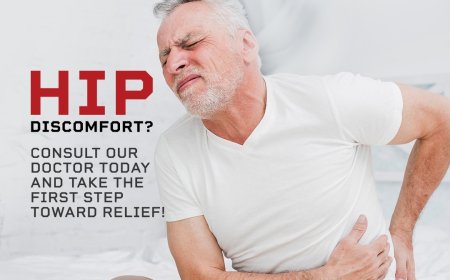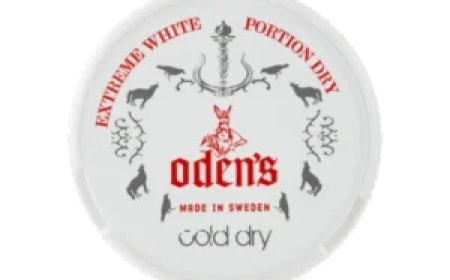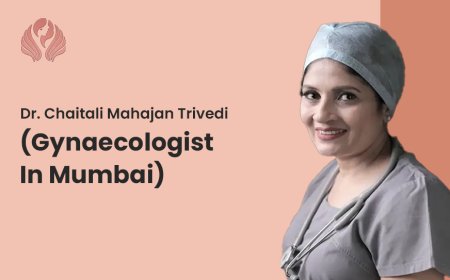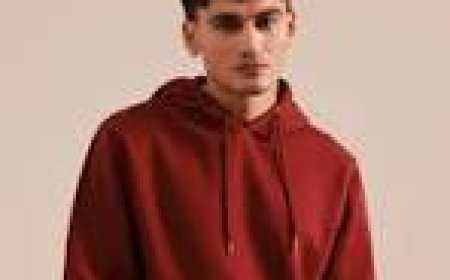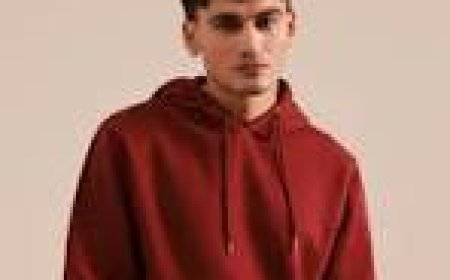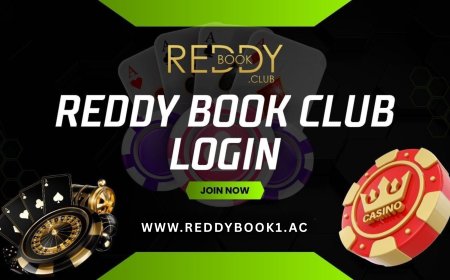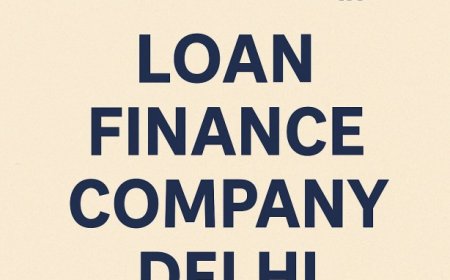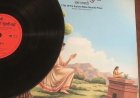What Are the Key Features of Tableau?
Discover the key features of Tableau that simplify data visualization, enabling clear insights, interactive dashboards, and smarter decisions.

If youve ever looked at a massive spreadsheet and thought, There must be a better way to see this data, youre not alone. Thats exactly where Tableau comes in. Tableau is one of the most popular data visualization tools today, helping people turn raw data into clear, interactive visuals that tell a story. But what are the key features of Tableau that make it so powerful? If youre new to the world of data analytics, this guide will break it down in simple terms.
Whether youre a student, a small business owner, or someone curious about data tools, understanding the core strengths of Tableau can help you see why so many companies from startups to giants like Amazon and Netflix rely on it. Lets explore how Tableau can help you work smarter with data.
What Makes Tableau Stand Out?
At its heart, Tableau is designed to make data easy to understand. Unlike older tools that require coding or complex setup, Tableau offers a user-friendly interface that lets you drag and drop data elements onto a canvas and instantly see the results. Imagine trying to explain a business trend using only numbers in a table. Now, imagine showing a colorful, interactive graph that brings that trend to life. Thats the magic of Tableau. It helps people see patterns, outliers, and insights at a glance no advanced programming needed. Another reason Tableau is so popular is flexibility. It connects to all kinds of data sources, from Excel spreadsheets to cloud databases like Google BigQuery or Amazon Redshift. This means no matter where your data lives, Tableau can help you visualize it.
How Does Tableau Work for Beginners?
If youre new to data visualization, Tableau might seem intimidating at first but dont worry! Its designed for users at all skill levels. You start by connecting Tableau to your data source. This could be as simple as an Excel file or as complex as a company-wide database.
Once connected, Tableau helps you clean and organize your data. Lets say youre looking at sales data for a small retail shop. With Tableau, you can easily group sales by month, compare locations, or track product categories. It helps you turn messy data into structured information without needing a degree in data science.
Next comes the fun part: building visuals. Tableau lets you create charts, maps, dashboards, and more all by dragging and dropping fields. Want to see your sales over time? Drag your date field onto a timeline. Curious about sales by region? Drag your location data onto a map. In seconds, youll see the picture come to life.
Key Features of Tableau That Make It Powerful
After working with beginners and professionals alike, Ive found these features of Tableau to be the most useful, especially when youre just starting out:
-
Interactive dashboards: With Tableau, you can create dashboards that users can click, filter, and explore in real time. This makes it easy to dig deeper into your data without needing separate reports.
-
Drag-and-drop interface: One of Tableaus best features is its simple interface. You dont need to write code just drag data fields where you want them, and Tableau builds the visual for you.
-
Data blending and joining: Tableau allows you to combine data from different sources, such as sales and customer data, to see the full picture.
-
Real-time data updates: Connect Tableau to live data sources, and your dashboards will update automatically as new data comes in.
-
Wide range of charts and maps: From bar charts to heat maps and geospatial plots, Tableau offers dozens of ways to display your data creatively.
These features make Tableau an ideal choice for both quick insights and deep analysis.
Real-World Examples of Tableau in Action
To make this more concrete, lets look at how people use Tableau in real life.
Small businesses use Tableau to track sales trends. For example, a coffee shop might use Tableau to compare daily sales across different locations and identify which drinks sell best at each store.
Healthcare organizations visualize patient data to spot trends in treatment outcomes or resource usage. A hospital might build a Tableau dashboard showing how emergency room wait times vary by time of day.
Marketers rely on Tableau to see which campaigns are driving the most leads. Instead of poring over spreadsheets, they can view performance across channels in one interactive dashboard.
The ability to visualize complex data in clear, actionable ways is what makes Tableau so valuable across industries.
Tips for Beginners Exploring Tableau
If youre just getting started with Tableau, here are some practical suggestions to help you make the most of this powerful tool:
-
Start small: Pick one data source and build a simple chart or dashboard. Dont try to master every feature at once.
-
Use sample datasets: Tableau provides built-in sample data like Superstore sales data. These are great for practicing without worrying about messy real-world data right away.
-
Explore tutorials and community forums: Tableaus community is active and welcoming. Youll find plenty of beginner tutorials, example dashboards, and answers to common questions.
-
Focus on clarity over complexity: Its easy to get carried away with flashy visuals. Remember: the goal is to make data easier to understand, not harder.
Final Thoughts
So, what are the key features of Tableau? Its a tool that combines power with simplicity, giving you the ability to create stunning, interactive visualizations without writing a single line of code. From flexible data connections to real-time dashboards, Tableau helps beginners and experts alike turn data into insights. If youre curious about data visualization, theres no better time to explore Tableau. Start with a free trial, check out sample projects, or join a beginner workshop. The skills you build today could open doors in business, tech, marketing, and beyond. Remember, data is only valuable when it tells a story and Tableau courses in Chandigarh helps you tell that story beautifully.