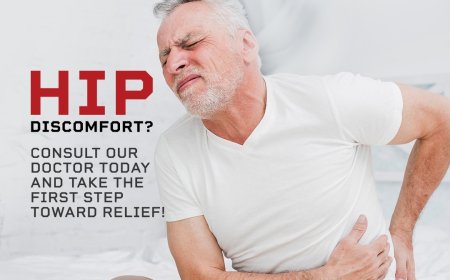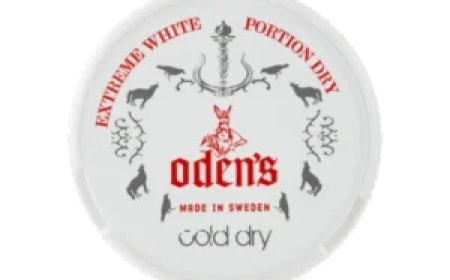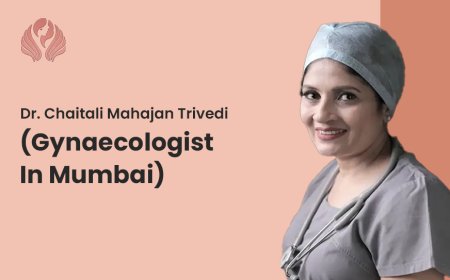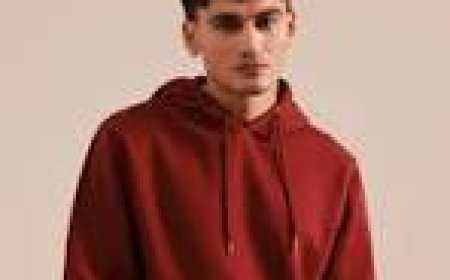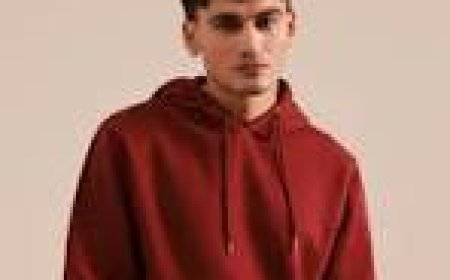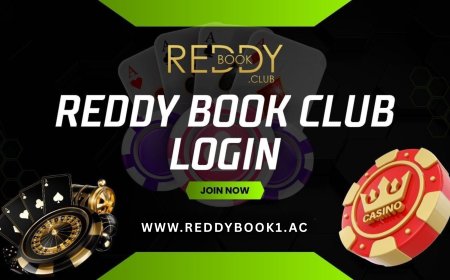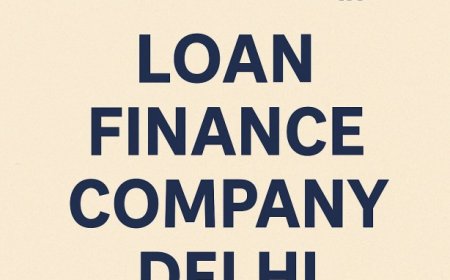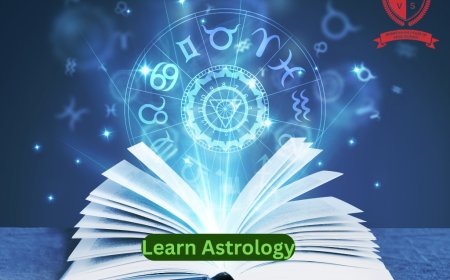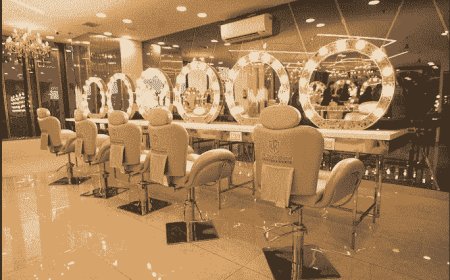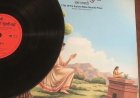Arrays in Java: A Detailed Explanation for Beginners

Arrays in Java: A Detailed Explanation for Beginners
Arrays are one of the most fundamental and widely used data structures in Java programming. If you're just starting your journey as a Java developer, understanding arrays is crucial because they serve as the foundation for storing and manipulating data. In this blog, we'll take a deep dive intoarrays in Java, their types, how they work, and why theyre essential in real-world applications.
Whether you're a beginner exploring Java or someone looking to strengthen your basics, joining professionalJava classes in Puneor a certifiedjava training institute in Punecan help you master arrays and many other key Java concepts with hands-on practice.
? What is an Array in Java?
Anarrayin Java is acontainer objectthat holds a fixed number of elements of thesame data type. It is used to store multiple values in a single variable, instead of declaring separate variables for each value.
? Example:
This array holds 5 integers, and each one can be accessed using an index (starting from 0).
? Key Characteristics of Arrays
| Feature | Description |
|---|---|
| Fixed Size | Once declared, the size cannot be changed. |
| Homogeneous | Stores elements of the same data type. |
| Indexed Access | Access elements using an index (0-based). |
| Stored in Memory | Stored in contiguous memory locations. |
? Declaring and Initializing Arrays
You can declare an array in Java in two ways:
1. Declaration:
2. Allocation (Instantiation):
3. Initialization:
Or, you can combine all steps:
? Accessing Elements in an Array
You can access array elements using theirindex:
Remember, indexing starts at0and goes up tolength - 1.
?? Common Errors with Arrays
1. ArrayIndexOutOfBoundsException:
Occurs when trying to access an index outside the array's bounds.
2. NullPointerException:
Occurs if you declare an array but forget to initialize it.
? Looping Through Arrays
Using afor loop:
Usingfor-each loop(enhanced for loop):
This is simpler and avoids index errors.
? Array Length Property
The.lengthproperty gives you the number of elements in the array.
Note: This isnota method; its a property (no parentheses).
? Types of Arrays in Java
1. Single-Dimensional Array:
The type we've seen so far a simple list of elements.
2. Multi-Dimensional Array:
An array of arrays, commonly used formatrix-like data.
Useful in games, graphics, and mathematical applications.
? Array with User Input (Example)
This is often one of the first programs taught at anyjava training institute in Pune.
? Common Use Cases of Arrays
-
Storing student marks or scores
-
Processing large datasets
-
Representing game boards (e.g., tic-tac-toe)
-
Holding configurations or settings
-
Temporary data storage in loops or functions
? Arrays vs Collections
| Feature | Arrays | Collections (ArrayList, etc.) |
|---|---|---|
| Fixed size | ? | ? |
| Homogeneous | ? | ? (can be mixed with generics) |
| Performance | Faster | Slower |
| Flexibility | Less flexible | More flexible |
| Built-in methods | Limited | Rich API |
For beginners, arrays are a great starting point. Later, youll explorecollectionsin advanced modules offered by manyJava classes in Pune.
? Tips and Best Practices
-
Always initialize arrays before use
-
Use
.lengthto avoid hardcoding size -
Prefer
for-eachloop when you dont need index access -
Use collections (like ArrayList) when you need dynamic size
? Learn Arrays and More in Java Classes in Pune
Arrays are just the beginning of your Java journey. If you want to become aconfident, job-ready developer, it's important to gainhands-on practice, real-world use cases, andexpert guidance.
ReputedJava classes in Puneor a certifiedjava training institute in Punecan help you:
What Youll Learn:
-
Core Java and OOPs
-
Arrays, Strings, and Collections
-
Exception Handling and File I/O
-
JDBC and Database Connectivity
-
Projects using Java Arrays and Logic Building
-
Java 17+ Features and Interview Preparation
? Mini Project Idea: Student Grade Calculator
Features:
-
Input marks using arrays
-
Calculate total and average
-
Display pass/fail status