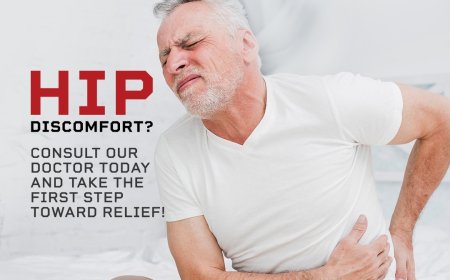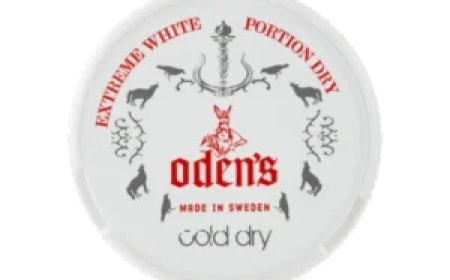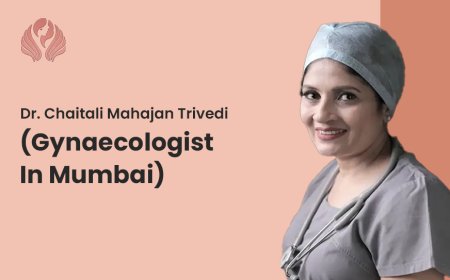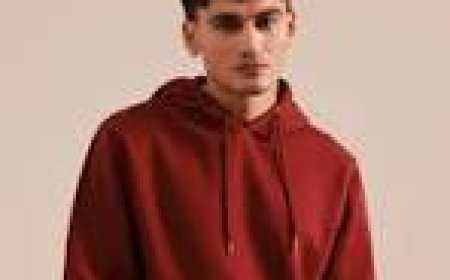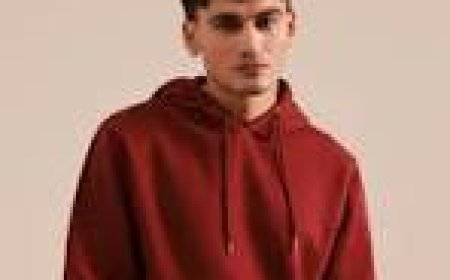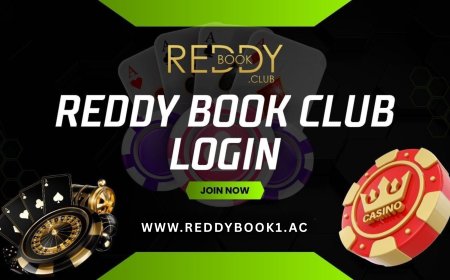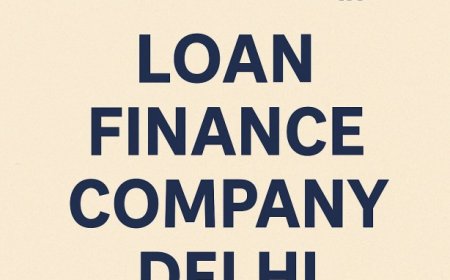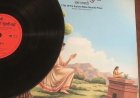How to Train Your Team on a New Clinical Data System
Learn how to effectively train your team on a new Clinical Data System with step-by-step strategies to boost adoption, accuracy, and healthcare workflow efficiency.

Implementing a new Clinical Data Management System can be a game-changer for your healthcare facility. It enhances data accuracy, improves patient outcomes, and streamlines operational workflows. But while choosing the right Clinical Data Software is critical, equally important is making sure your team is fully trained to use it effectively.
Without proper onboarding and training, even the most advanced data systems can fall short. This guide breaks down the best practices to help you train your staff on a new Clinical Data Management System, ensuring a smooth transition, improved compliance, and better patient care across the board.
Why Training Is Crucial for Clinical Software Success
Rolling out a new Clinical Data Management System isnt just a tech upgradeits a change in how your organization captures, stores, and utilizes critical health data. If your team isnt properly trained, you risk data entry errors, compliance violations, and underutilization of key system features.
Healthcare professionals need clarity, confidence, and hands-on experience to work efficiently in digital environments. Training reduces downtime, minimizes frustration, and boosts productivity, especially in fast-paced clinical settings.
According to a HIMSS report, healthcare facilities that invested in structured training programs for software implementation saw 40% higher system adoption and operational efficiency.
Step-by-Step: How to Train Your Team Effectively
1. Start with a Training Needs Assessment
Before jumping into training sessions, identify gaps in your teams current skill set. Ask questions like:
-
What is their current comfort level with technology?
-
Have they used any Clinical Data Software before?
-
Which departments will interact with the system most?
This assessment helps tailor the training plan to your teams unique needs.
2. Segment Your Team by Roles
Not every user needs to master every feature. Segment your staff into groups based on their responsibilitiesclinicians, administrators, data entry specialists, and IT support. Create role-specific training modules so that each team member learns whats relevant to them.
For instance:
-
Front-desk staff can focus on appointment scheduling and patient intake.
-
Nurses and physicians can be trained on charting, clinical documentation, and test result reviews.
-
Admins can explore reporting, compliance, and system configuration features.
This approach keeps training focused and prevents information overload.
3. Use a Blended Learning Format
Combine various formats for an optimal learning experience:
-
In-person sessions: Great for hands-on practice.
-
Virtual workshops: Ideal for multi-location teams.
-
Self-paced tutorials: Allow staff to learn at their speed.
-
Interactive simulations: Help build confidence using real-life scenarios.
The goal is to create a comprehensive learning journey that meets different learning styles while staying aligned with clinical workflows.
4. Assign Superusers and Peer Trainers
Designate a few team members as superusersthose who will receive advanced training and act as on-site support. They can assist colleagues, answer questions, and serve as a bridge between the IT team and medical staff.
Peer-led training is often more relatable, and superusers help embed the new system into your team culture faster.
5. Incorporate the Training into Daily Operations
Instead of isolating training into a single session or week, integrate it into daily tasks. For example:
-
Have staff use the new Clinical Data Management System to input mock data.
-
Run through typical workflows during clinical downtime.
-
Create short tip of the day emails to reinforce best practices.
Gradual, real-world application reinforces learning and builds familiarity with the new system.
6. Monitor Progress and Collect Feedback
Establish metrics to evaluate training effectiveness, such as:
-
Task completion times
-
Data accuracy rates
-
User satisfaction scores
Encourage ongoing feedback through anonymous surveys, one-on-one check-ins, and group discussions. Adjust your training strategy based on this input.
Tip: Implement a feedback loop where staff suggestions can lead to software tweaks or improved workflows, boosting morale and engagement.
Addressing Common Training Challenges
Resistance to Change
Change management is key. Introduce the system with transparencywhy the change is happening, how it benefits both staff and patients, and what support is available.
Technical Literacy Gaps
Not everyone in your team may be tech-savvy. For those needing extra help, offer additional one-on-one sessions or simplified how-to guides.
Integration with Legacy Systems
Sometimes, a new Clinical Data Software has to coexist with older systems. Clarify these integration points during training so staff know how and where to input or retrieve critical data.
Mentioning the Patient Record Management System during onboarding ensures clinical teams understand the relationship between historical patient data and new entries in the current system.
What to Include in Your Training Materials
Heres a quick checklist to help you build a strong training toolkit:
-
Quick-start guides by role
-
Video tutorials (short and modular)
-
Live demo sessions
-
System navigation maps
-
Troubleshooting guides
-
Compliance checklists (HIPAA, HL7, etc.)
These resources should be easily accessible on your intranet or LMS (Learning Management System).
Partnering with a Reliable Development Team
If your Clinical Data Management System is custom-built or heavily tailored, consider working closely with your software vendor or a company offering Healthcare Software Development Services. They can often provide training resources, documentation, and even personalized onboarding sessions tailored to your workflows.
Having a vendor-partner involved in the training process bridges the gap between the technical aspects of the platform and real-world clinical use.
Final Thoughts
Whether you're a hospital in the USA rolling out a new Clinical Data Management System, or a growing clinic adopting your first digital platform, team training is what makes or breaks system adoption. A well-trained team ensures data integrity, compliance, and better patient care outcomes.
Invest in thoughtful, role-based, and ongoing training to unlock the full potential of your Clinical Data Software and future-proof your operations.
Ready to Implement a Clinical Data System with Confidence?
At Glorywebs, we specialize in Healthcare Software Development Services designed for seamless clinical integration. If you're planning to launch or upgrade your Clinical Data Management System, our team can help with both technology and tailored training.